Unlike home audio systems, car stereo upgrades have to withstand harsh conditions. Your car, truck or SUV subjects your system to vibration, bumps and massive temperature changes. At home, as long as there isn’t a flood, everything should work fine for decades with regular dusting. Your car stereo system might not be quite as foolproof. Let’s look at five quick and simple tips to ensure that your system works great
1. Radio and Touchscreen Maintenance
The device you will interact with the most is, of course, your car radio. If you have a multimedia receiver, then the touchscreen and volume knob will be the primary contact points. A slightly damp cloth is likely the best way to keep these items looking good. If there’s something stubborn on a touchscreen, a product like Whoosh! is a perfect choice. Spritz a little of this cleaner on a soft microfiber cloth, and you’ll be able to get it looking like new. You can wipe any dust off the instrument cluster while you’re at it.
Never spray any liquid directly on the screen. If dust is caught in the corners of the screen, pick up a makeup brush from a dollar store. These are soft enough to prevent any damage to the screen. This cleaning process also works great for laptops and smartphones.
While checking the screen, make sure the radio is still solid and secure in the dash. Push on the corners of the chassis (not the screen) with a finger. If it moves, something might need tightening behind it. Please drop by the shop that did the installation and book an appointment to have them check it out.

2. Amplifier Maintenance
In most cases, a well-designed amplifier will happily play without trouble for years or even decades. You will want to start by ensuring that the amplifier or amplifiers remain secure in the vehicle. Once again, please give them a gentle push or tug. If they move, get with the shop that installed them.
Next, inspect the amplifier and the area around it for signs of water damage. If an amp is mounted in the corner of the trunk, water from a leaky seal can cause problems. Water and salt damage from slushy boots can cause trouble if the amp is under a seat. If you see signs of water on the amp, find out where it came from. Make sure everything is dry, especially a wooden amp rack.
Check all the wiring to and from the amp. Do the connections look solid? Do you see any signs of excessive heat? If anything looks like it might be loose or if plastic has started melting, consult with the installer immediately. Some types of wiring, especially copper-clad aluminum, can loosen over time and cause poor connections. Terminal blocks can get very hot when these connections get hot, and plastics will melt.

3. Power and Ground Connections
Though this is an extension of an amplifier inspection, pop the hood and look at the connections to the battery. Pull on the power wire (gently). If any connectors move, then something needs to be tightened.
Check the fuse holder. Is it still secure? Was it ever secure? The electrical connections will be stressed if it’s flopping under the hood. Make sure a reputable shop mounts the fuse holder securely.
Check the ground connection in the trunk or under a seat. These are notorious for corroding, resulting in amplifier failure from power starvation.
If you see any signs of green, white or blue corrosion on the wiring or battery terminals, there might be an issue with the battery or water getting into the wiring.
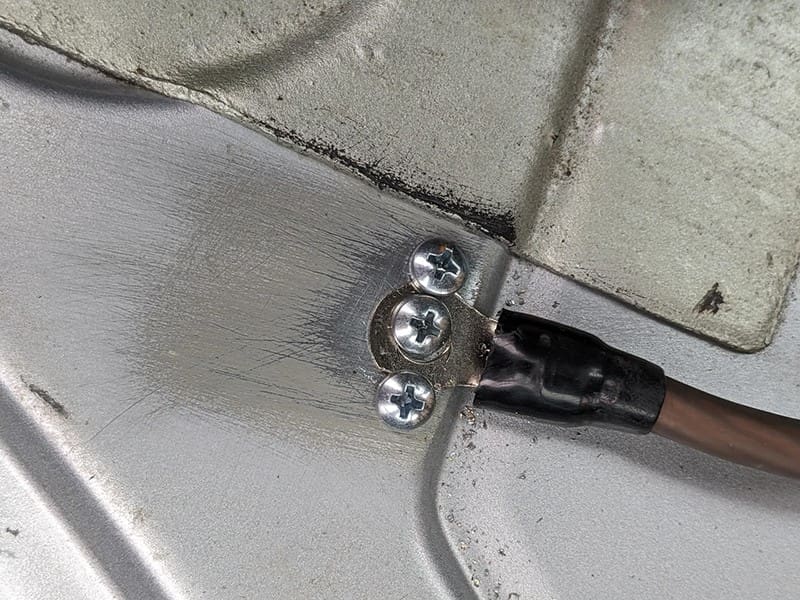
4. Subwoofer Enclosures
While the other items are likely safe to check once or twice a year, this one should be done every month. If you have a subwoofer in the trunk or cargo area of your car, truck or SUV, make sure it’s secured solidly to the vehicle. In the event of a severe accident, a subwoofer enclosure flying through the vehicle could be enough to seriously injure you or a passenger.
Using a simple hook-and-loop fastener isn’t enough. In an accident, forces from the deceleration can easily exceed 10 or even 20 Gs. This would make a 30-pound subwoofer enclosure act like it weighs 300 to 600 pounds. Little plastic hooks (on the hook-and-loop fastener) won’t keep it in place.
While you’re inspecting the subwoofer enclosure, push gently and evenly on the subwoofer cones. They should move smoothly. If their motion is rough or scratchy, you have overheated the voice coil and damaged the speaker. Don’t replace the subwoofer with an identical model. Clearly, you need something that’s more capable in terms of power handling and output capability.

5. Speakers
Without taking your car or truck apart, checking the condition of your car’s audio speakers can be difficult. The best test is to give them a listen. Put in some good earplugs and play music with a lot of bass at a moderate volume level. Long, drawn-out bass notes from an organ or bass guitar are better than drums. Get up close to the speaker and listen for buzzes and rattles. These could be signs that the cone is interfering with the grille or that the surround has failed. The speaker could also have come loose from its mounting. If you hear anything abnormal, have the installer check it out.
Please never do this without proper hearing protection. You only get one set of ears, and if you damage them, you’ll regret it for the rest of your life.

Car Audio System Maintenance Improves Longevity
Thoroughly inspecting your car’s audio system should take about 10 to 15 minutes. If anything seems even the slightest bit abnormal, return to the shop that installed it and have it inspected. Fixing a loose connection now could prevent you from having to replace an amplifier later.
This article is written and produced by the team at www.BestCarAudio.com. Reproduction or use of any kind is prohibited without the express written permission of 1sixty8 media.
